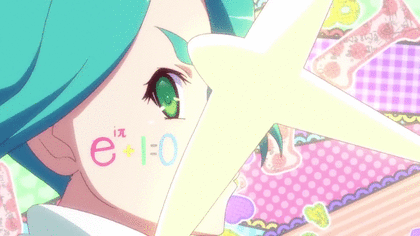[JAVA] StringTokenizer, StringBuffer를 이용한 예제
* 아래의 결과가 나오도록 1~4의 조건을 보고 paring과 StrAppend를 작성하세요. (힌트: parsing-StringTokenizer이용, StrAppend-StringBuffer이용, 문자열과 숫자변환에는 Wrapper클래스 이용) Student 클래스 - 멤버변
hyane.tistory.com
↑기본 코드
1. 해시맵(key: 학번, value: Student 객체)생성
static HashMap<Integer,Student> makeHashMap(Student[] s)
2. Iterator를 이용하여 해시맵 출력
static void printHashMap(HashMap<Integer,Student> h)
3. 특정 key에 해당하는 Student 객체를 출력
static void searchHashMap(HashMap<Integer,Student> h, int key)
* 출력시 학생정보가 나오도록 Student 클래스에서 toString을 overriding 할 것
메인에서 새로운 메소드 만들어서 해쉬맵을 만들고 put하고 h 리턴, 또 새로운 메소드 만들어서 Integer 만들기.
searchHashMap h, key 가져와서 h.get(key)프린트.
toString 오버라이딩 해서 출력
이클립스 기준

import java.util.HashMap;
import java.util.Iterator;
import java.util.Scanner;
import java.util.Set;
import java.util.StringTokenizer;
class Student{
int num, c, java, net, tot;
String name;
String info;
Student(String s){
info = s;
parsing(info);
}
void parsing(String s) {
StringTokenizer st = new StringTokenizer(s,",");
num = Integer.parseInt(st.nextToken()); //문자형이기 때문에 int형 변환
name = st.nextToken();
c = Integer.parseInt(st.nextToken());
java = Integer.parseInt(st.nextToken());
net = Integer.parseInt(st.nextToken());
calTot();
}
void calTot() {
tot = c + java + net;
}
void printInfo() {
System.out.println(num+" "+name+" "+c+" "+java+" "+net+" "+tot);
}
String strAppend() {
StringBuffer sb = new StringBuffer();
sb.append(Integer.toString(num)); //문자열로 변환, 문자열 추가
sb.append(" ");
sb.append(name);
sb.append(" ");
sb.append(Integer.toString(tot));
return sb.toString();
}
@Override
public String toString() {
return num+" "+name+" "+c+" "+java+" "+net+" "+tot;
}
}
public class StudentEx {
static HashMap<Integer, Student> makeHashMap(Student s[]){
HashMap<Integer, Student> h = new HashMap<Integer,Student>();
for(int i = 0; i < s.length; i++)
h.put(s[i].num, s[i]);
return h;
}
static void printHashMap(HashMap<Integer, Student> h) {
Set<Integer> keys = h.keySet();
Iterator<Integer> it = keys.iterator();
while(it.hasNext()) {
int key = it.next(); //toString 오버라이딩 하는 이유
System.out.println(key+"==>"+h.get(key)); //객체를 프린트하려고 하면 toString으로 출력됨
}
}
static void searchHashMap(HashMap<Integer, Student> h, int key) {
System.out.println(h.get(key));
}
public static void main(String[] args) {
Student []s = new Student[3];
Scanner sc = new Scanner(System.in);
for(int i = 0; i<s.length; i++) {
System.out.print("Input num,name,c,java,net: ");
s[i] = new Student(sc.nextLine());
}
for(int i = 0; i<s.length; i++) {
System.out.println(s[i].strAppend());
}
HashMap<Integer, Student> h = makeHashMap(s);
printHashMap(h);
System.out.print("학번: ");
int key = sc.nextInt();
searchHashMap(h, key);
sc.close();
}
}추가하는 것 번호 순대로 메인 메소드에 각각 만들어서 호출해줌.